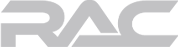If you’re looking to get the most out of your home air conditioning system, then you’ll need to understand its settings. Your air conditioner is designed with many different settings so that you can optimize them for energy savings. We’re going to share with you some of the most popular thermostat settings out there so that you can make your air conditioning system work more efficiently for you.
On/Off
The most basic of your thermostat settings are going to be the “on” setting and the “off” settings. When you turn your thermostat to the “on” setting, it will turn on your air conditioning system. Your air conditioning system will continue to run non-stop until you manually turn it off. When you turn your air conditioning system off, it will not turn back on until you manually do so or you change the setting on your air conditioner.
It’s essential to realize that your thermostat can be switched to the “on” mode without it providing heating or cooling to the air inside of your home. Many homeowners prefer to switch their thermostat to the “on” function to help circulate the air in their homes. This works to freshen up scents of stale air that may have accumulated in rooms that you do not use regularly.
Heat/Cool
Two other essential settings that go hand in hand are the heat function and the cool function. Whenever you have your thermostat set to the “heat” function, it will turn on your furnace. This will warm up your home in the wintertime. Whenever you have your thermostat set on the “cool” function, it will turn on the air conditioning system to cool your home in the summertime. Your thermostat needs to be set on either the heat function or the cool function in order to change the air temperature inside of your home.
Temperature
Your thermostat will display two or three different temperatures, depending on the specific type that you purchase. All thermostats will display at least two different temperatures, which are the actual indoor temperature and the desired temperature. The desired temperature is the temperature setting that you may alter to select what temperature you want the inside air of your home to be. Some newer thermostats will offer a third temperature setting, which is the outdoor temperature.
Auto Mode
One very convenient setting that your thermostat has is “auto mode.” When you set your thermostat to “auto mode,” your thermostat will take care of turning your air conditioner or your heater on whenever it’s necessary. Most thermostats will require you to have either the heat function on or the cool function on when you’re utilizing auto mode.
Let’s say that you have your thermostat set on the “cool” function and “auto mode.” Any time that your thermostat reads that the indoor air temperature is above the desired temperature that you have set, it will turn on your air conditioning system. This will work to cool the air inside of your home.
Once the indoor air temperature reaches your desired set temperature, your air conditioning system will kick off. This setting is perfect for allowing your air conditioning system to be more energy efficient. Plus, it allows your AC to work automatically without you having to be there to manually adjust it.
Many newer thermostats have made “auto mode” simpler to control. You no longer have to set your thermostat to the cool or the heat function. Instead, when you switch to “auto mode,” you’ll have to set two different temperatures. One will be the desired cold temperature for your air conditioner, and the other will be the desired heat temperature for your furnace. Any time the temperature indoors fluctuates past the threshold, the thermostat will kick on either your air conditioning system or your furnace.
Run Mode
“Run mode” works in a very similar fashion to “auto mode” as it’s constantly comparing the indoor air temperature to your set temperature. However, instead of simply reading one set temperature on your thermostat, “run mode” allows you to program in different temperature settings for different hours of the day. It also allows you to set different settings depending on the day of the week.
“Run mode” takes energy efficiency up to another level. You can set the desired indoor air temperature to be 78 degrees when you’re at home and 88 degrees when your family is not. This helps to ensure that your air conditioning system hardly runs while your family is away from home as that can be a big waste of energy.
Hold Mode
We all know that unforeseen events change your schedule from time to time. If you have your system set on “run mode,” it can be a real pain to go back in and change the programmed setting for the specific time of day that you’re away from your normal schedule. “Hold mode” is there to allow you to make a convenient change to the desired temperature of your air conditioning system without having to mess with your pre-programmed settings.
For example, let’s say that you get off work a couple of hours early one day. With your air conditioning system set on “run mode”, it’s still reading the desired temperature as 88 degrees since you normally wouldn’t be home yet. You can easily switch your thermostat to “hold mode” and set the desired temperature to 78 degrees since you’ll be at home now. When you do this, you won’t have to worry about changing any of your programmed settings for “run mode.”
Relative Humidity Level
Some of the newer thermostats will have a number in a percent form displayed on the screen. This number is the actual relative humidity inside of your home. It will have a second percentage display that you’ll be able to alter. This will allow you to select a specific relative humidity level that you do not want your indoor air to go above.
Any time the actual relative indoor humidity level goes above what your desired relative indoor humidity level is, your AC will turn on in order to dehumidify the air in your home. This setting is extremely helpful for homes that are in overly humid environments and for those who have existing respiratory illnesses.
Eco Mode
Many of the newer smart thermostats have a built-in eco mode. These thermostats will constantly track your air conditioner usage. It will make specific suggestions regarding the optimal temperatures and run time for your air conditioning system. When you switch over to eco mode, it will automatically implement these suggestions to help provide you with the most energy-efficient air conditioning possible.
Be Knowledgeable About Your Thermostat
It’s vital to note that every thermostat is going to be a little bit different. While many of the main modes are similar across the board, newer thermostats are adding more modes. It’s highly advisable that you sit down and read over the owner’s manual for the specific thermostat that you purchased. This will allow you to better understand all of the possible settings so that you can pick the ones that are appropriate for your situation.
Top-Quality AC Service Pros
When you’re in need of top-quality air conditioner service, it’s time to consult Reliable Air Conditioning. We provide cooling, heating, and indoor air quality services for residents in the Gilbert area. Give us a call today!